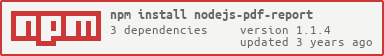Build quick report on nodejs server side with EJS template and ChartJS
· 3 min read
Build quick report on nodejs server side with EJS template and ChartJS
Concepts:
- Define report template like as HTML view by EJS syntax
- Draw chart by ChartJS into HTML view template
- Using EJS engine to render HTML view from HTML template
- Create new Chromium instance as headless browser using Puppeteer to render HTML template
- Create PDF from headless browser view
- Create report blob and free resources.
Install
npm install --save nodejs-pdf-report
Supports
- Base html template with EJS engine.
- Embeded Chart.js v2.9.3.
- Server side without browser.
Examples
- Import from package
import { HtmlReport, ReportOptions } from "nodejs-pdf-report";
- Define configures
const reportOptions: ReportOptions = {
title: "Test report with chartjs",
useChartJs: true,
pdfOptions: {
margin: {
top: "100px",
bottom: "200px",
right: "30px",
left: "30px",
},
},
template: "template.ejs",
headerTemplate: "header-template.ejs",
footerTemplate: "footer-template.ejs",
styles: [
"styles.css"
],
scripts: [
"utils.js",
"index.js",
],
data: {
users: [
{
name: "Luong Phung",
},
{
name: "Jasmine",
},
],
title: "Test report with chartjs",
author: "Luong Phung",
time: "2020",
},
};
- Create pdf file as buffer
const htmlReport = new HtmlReport();
const reportPdf = await htmlReport.createPdf(reportOptions);
const savePath = path.resolve("./chartjs_report.pdf");
fs.writeFileSync(savePath, reportPdf, "binary");
- Check you report file "chartjs_report.pdf"
Screens shot

API references
PdfOptions
| Name | type | default | Description |
|---|---|---|---|
| scale | number | 1 | Scale of the webpage rendering |
| printBackground | boolean | false | Print background graphics. |
| landscape | boolean | false | Paper orientation |
| format | string | "A4" | Page format as : "Letter" "A0" ... "A4" ... |
| margin | {top, bottom, left, right} | 0 | Page margin as number of pixels |
ReportOptions
| Name | type | default | Description |
|---|---|---|---|
| title | string | null | Pdf report title |
| useChartJs | boolean | false | Use chartjs as default |
| pdfOptions | PdfOptions | null | any |
| template | string | null | Template path |
| footerTemplate | string | null | Footer template path |
| headerTemplate | string | null | Header template path |
| styles | string[] | [] | Style paths |
| scripts | string[] | [] | Scripts paths |
| data | object | Report data |